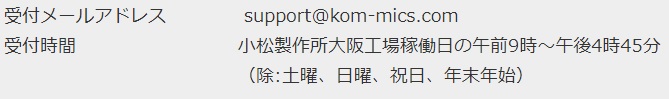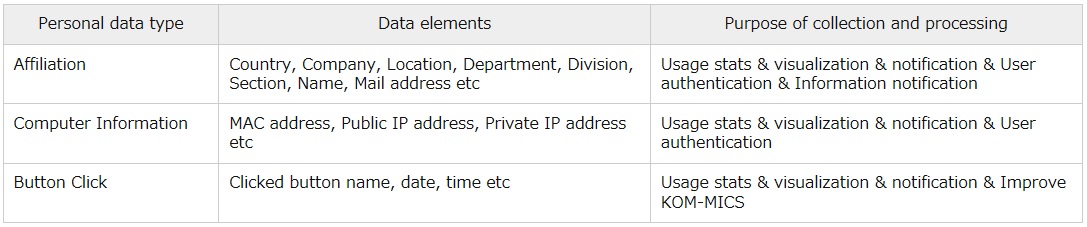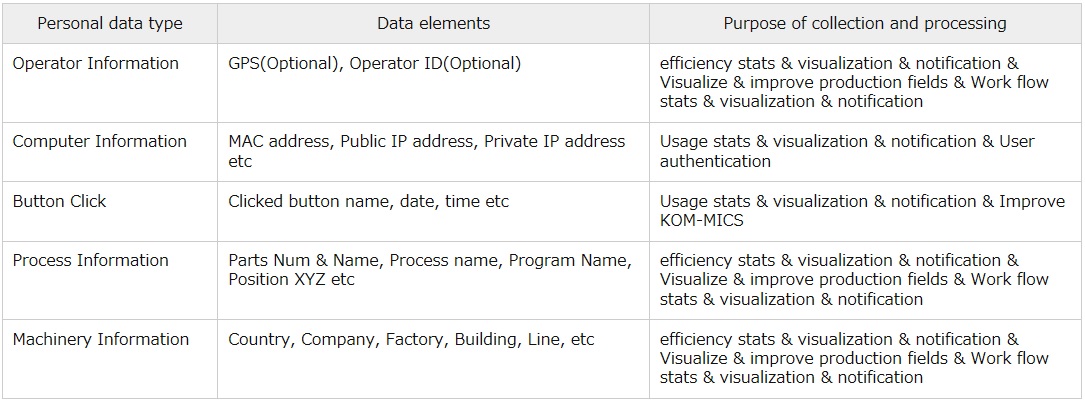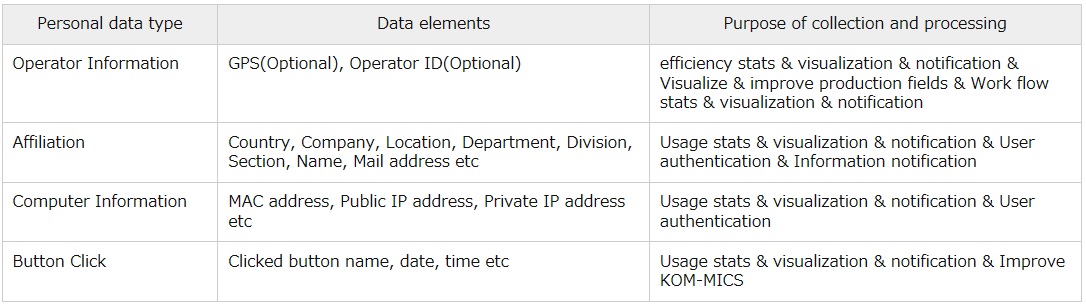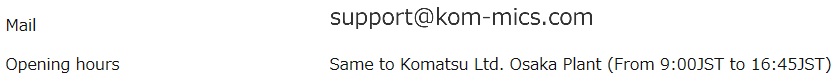2026.01.29
○Ver2026.01290
▲additional functions
- Changed AI anomaly detection specifications when the target operational status is “No Filter Applied”
▼bug fixes
- Fixed an issue where column names for the “Welding amount calculate” function were not displayed
2026.01.15
○Ver2026.01150
▲additional functions
- Improved vertical touch scrolling for “Realtime operating status”app(grid display)
- Added scrollbar width setting to system settings
- Improved touch scrolling in apps like history apps
2025.12.23
○Ver2025.12230
▲additional functions
- Supports automatic updates for history-based apps on the dashboard
- Support for multiple LAN configurations on edge device
- Added “Andon” mode to edge device operation status
▼bug fixes
- Fixed an issue with loading shortcut files for constant cutting force function
- Fixed a bug in the condition setting screen for “Caclulate cutting conditions on hobbing machine” app
- Fixed an issue where apps couldn’t be added or edited in dashboard management functions
2025.12.08
○Ver2025.12080
▲additional functions
- Suppression of errors occurring during process data superimposition
- Added a column to the equipment registration information to store the date and time of the equipment’s first data transmission
- Improved the UI for the “Broken/Fix” app
- Moved Cutting tool life-related settings to the Viewer
▼bug fixes
- Supports for English job names in welding robots added to “Command program (NC, Job) change history“ app
- Fixed for the program evaluation function (welding robot)
2025.11.20
○Ver2025.11200
▲additional functions
- Display the list of programs installed on the device in edge device management
- Improved the UI for the “Broken/Fix” app
- Added a switch to enable/disable life reset on“Cutting tool life monitor” function
- Added a feature to lock out accounts after consecutive failed login attempts
▼bug fixes
- Fixed an issue causing slow rendering of the “Andon” app
2025.11.06
○Ver2025.11060
▲additional functions
- Added the entire process to the data managed by the facility management metrics
- Added the “interference occurrence, work order prediction” and “AI anomaly detection history” apps to the dashboard management functions
- Added CPU and memory usage to edge device management
2025.10.21
○Ver2025.10210
▲additional functions
- Improving the analyzability of the “Alarm Analysis” function for Machinery Maintenance
- Supports to displaying and outputting the program name executed in “Process end” history
▼bug fixes
- Fixed calculations for “Improve your factory easily”app
2025.10.07
○Ver2025.10071
▲additional functions
- Improved facility management metrics (simultaneously generate maximum, average, and minimum metrics)
- Added “WEB Browser” to the list of apps available for selection on the dashboard
- Added email group settings functionality
- Added evaluation content for the program evaluation function (welding robot)
- Improved display when reselecting conditions in process data
2025.09.22
○Ver2025.09220
▲additional functions
- Added minimum value cutoff setting to equipment management indicators function
- Added Information to “Alarm history” app (Details When an Alarm Occurs in Welding Robots)
▼bug fixes
- Fixed an issue where a registration error for ActMulti.dll occurred during installation
2025.09.09
○Ver2025.09090
▲additional functions
- Improved Tool Consulting Account
- Supports to enable tool makers accounts to use the process data application
- Added email notification function for Command program change history
2025.08.28
○Ver2025.08280
▲additional functions
- Supports serial number acquisition for CONTEC AD units
- Added of a function to determine the standby state of handling rob
- Added End-of-Support OS Notification Feature
▼bug fixes
- Fixed a bug when selecting a fixed cycle for chip separation app
2025.08.20
○Ver2025.08200
▲additional functions
- Applied Tchmore2 [v1.0.33] version
2025.08.19
○Ver2025.08190
▲additional functions
- Added a column displaying all macro variables used in KOM-MICS has been added to the equipment registration information
2025.08.04
○Ver2025.08040
▼bug fixes
- Fixed an issue where x64, x86 folders, etc. might not be copied during installation
2025.07.31
○Ver2025.07310
▲additional functions
- Supports dashboard sharing
- Add a button to move to the current location on “Andon” app
2025.07.29
○Ver2025.07290
▲additional functions
- Improved automatic generation of pseudo-NG data for anomaly detection AI
- Improved AI model auto-recreation function
- Added AI model accuracy evaluation function
2025.07.24
○Ver2025.07240
▲additional functions
- Resolved errors caused by interference occurrence, work order prediction, and scaling
▼bug fixes
- Fixed bug in filtering by month in cycle time analysis
- Fixed bug in unable to save graph color edits for process data
2025.07.15
○Ver2025.07150
▲additional functions
- Applied Tchmore2 [v1.0.32] version
- Added graph display of learning source data to anomaly detection AI result app
2025.07.10
○Ver2025.07100
▲additional functions
- Added shortcut file output to AI anomaly detection history
- Added forced copy of x64, x86 folders during installation
2025.07.08
○Ver2025.07080
▲additional functions
- Removed delayed processing of EnOcean power data
▼bug fixes
- Fixed graph scale bug for process data
2025.06.26
○Ver2025.06260
▲additional functions
- Added automatic best model selection function to abnormal detction AI
- Improved data retrieval process for “Cutting tool life monitor” function
▼bug fixes
- Fixed the issue where an error occurs in the tool information search of tool list editing
2025.06.24
○Ver2025.06240
▲additional functions
- Added automatic normal data selection function to abnormal detction AI
- Supports linkage of operation instruction function and production planning
▼bug fixes
- Fixed a bug related to CSV integration data output in Logger
2025.06.17
○Ver2025.06170
▲additional functions
- Improved model number search function in tool list editing
- Update installer (Tchmore2 has been updated to the latest version[v1.0.31])
2025.06.12
○Ver2025.06120
▲additional functions
- Improved dashboard creation function (remembers settings even after restart)
▼bug fixes
- Fixed a problem in which registered Parts 3D model did not reflect their actual size
2025.06.05
○Ver2025.06050
▲additional functions
- Improved dashboard creation function (remembers UI placement even after restart)
▼bug fixes
- Fixed a bug that prevented adding tools to the tool list in the tool catalog function
2025.05.29
○Ver2025.05290
▲additional functions
- Supports display of all digits of T-numbers on the process data screen
- Improved output file contents in the improvement potential transition
- Update installer (Tchmore2 has been updated to the latest version[v1.0.30])
2025.05.22
○Ver2025.05220
▲additional functions
- Changed normalization parameter settings for abnormal detction AI
- Update installer (Tchmore2 has been updated to the latest version[v1.0.29])
2025.05.15
○Ver2025.05150
▲additional functions
- Changed warning message when downloading Parts 3D model
▼bug fixes
- Fixed the legend display of operation status aggregation
- Fixed formula for calculating cutting conditions on hobbing machine
2025.04.08
○Ver2025.04080
▲additional functions
- Added input data columns to the “Broken/Fix” app
- Added “Error stop” to “Signal light” operating status
▼bug fixes
- Fixed “Cutting tool life monitor” function (display during process use)
2025.03.25
○Ver2025.03250
▲additional functions
- Added automatic display size adjustment function to interference Occurrence and work Order Prediction app
- Changed the display method of data classification screen in abnormal detction AI
- Improved “Timechart”app UI
- Improved “Abnomal detection AI history”app UI
2025.03.19
○Ver2025.03190
▲additional functions
- Supports for process data folding at the bottom of the “Timechart”app
- Supports for acquire device id for equipment registration information
- Improved the display of“Realtime operating status”app
- Update installer (Tchmore2 has been updated to the latest version[v1.0.26])
▼bug fixes
- Fixed tool vibration analysis app
- Fixed simultaneous display of multiple equipment in process data
2025.03.13
○Ver2025.03130
▲additional functions
- Supports for excel automatic output of“Inter-Process Stoppage History”
- Improved tab pinning function (duration updated when tabs are launched)
- Changed “Timechart” app to retain multiple facility selection information
▼bug fixes
- Modification of software that communicates with vibration analysis app
2025.03.11
○Ver2025.03110
▲additional functions
- Added“Data Acquisition Rate”column to edge device management
- Changed the calculation of the schedule for the tool change timing prediction function
- Added average value display to machining time in“Improve your factory easily”app
▼bug fixes
- Fixed a bug when adding equipment registration in regular maintenance app
2025.03.04
○Ver2025.03040
▲additional functions
- Improved display of high-speed sampling rate data
- Added search criteria for Command program change history
▼bug fixes
- Fixed a bug in sensor data display (power acquisition in multiple patterns)
2025.02.27
○Ver2025.02270
▲additional functions
- Added CSV data acquisition function of high-speed sampling
- Added warning when calculating constant cutting force function
- Added tool change timing prediction function
2025.02.21
○Ver2025.02210
▲additional functions
- Support for pinning function of interference Occurrence and work Order Prediction app
- Added consumables management function for welding robot
▼bug fixes
- Fixed a problem where high-speed sampling function measurement results could not be exported to EXCEL
2025.02.06
○Ver2025.02060
▲additional functions
- Update installer (Tchmore2 has been updated to the latest version[v1.0.24])
- Added tool vibration analysis app
- Added calculating chatter vibration stability limit lines app
2025.01.21
○Ver2025.01210
▲additional functions
- Added coordinate data to “Alarm history” app
- Supports for starting Teamviewer from equipment registration information
2025.01.07
○Ver2025.01070
▲additional functions
- Added measurement termination conditions to the high-speed sampling function
- Added list of installed sensors to Interval export output target data
- Added AI learning control function
- Supports registration of non-connected equipment
- Supports separation of AI email notifications(For operators/administrator)
- Changed to retain automatic update checks for Timechart, etc
▼bug fixes
- Fixed slow process selection in AI model creation
2024.12.17
○Ver2024.12170
▲additional functions
- Added Cancel button to progress dialogs for Timechart, etc
2024.12.12
○Ver2024.12120
▲additional functions
- Update installer (Tchmore2 has been updated to the latest version[v1.0.17])
2024.12.05
○Ver2024.12050
▲additional functions
- Added app support for chip breaking control potential
- Added feature to extract unused tools
▼bug fixes
- Fixed issue where graphs could not be displayed on the app screen
- Fixed issue when canceling sensor data Excel output
2024.11.28
○Ver2024.11280
▲additional functions
- Added destination control feature for Tchmore software
- Improved Timechart app automatic update feature
2024.11.21
○Ver2024.11210
▲additional functions
- Change of notation for STEP3 of “Improve your factory easily“ app
- Fixed “Caclulate cutting conditions on hobbing machine” app
- Added pinning in STEP1 of “Improve your factory easily“ app
- Fixed chatter vibration suppression program
- Change of UI for Work Order Prediction app
- Added and Improved email notification function(search function/remarks column)
▼bug fixes
- Fixed of machining time calculation of “Automatic production load forecasting“ function
- Improved slow rendering issue with program evaluation function
2024.11.07
○Ver2024.11070
▲additional functions
- Compatible with calculation of improvement potential for chatter vibration suppression control
- Added program output function for chatter vibration suppression control
- Add chatter vibration suppression program information in “Process end” history
- Compatible with acquisition of both Main Axis load and FANUC load torque
- Added image display to in-flight shooting history
- Added “No Refinement” to the operational status of Abnormal detection AI training targets
- Added study cancel button to study progress screen
2024.10.29
○Ver2024.10290
▲additional functions
- Added product name to the “time chart” strip for welding robot
- Algorithm change for Work Order Prediction app
▼bug fixes
- Countermeasure for problem of failure to display worker collaboration data
2024.10.22
○Ver2024.10220
▲additional functions
- Improved program evaluation function
- Improved in-flight shooting history
- Added simplified installation of remote control and in-flight shooting functions
▼bug fixes
- Fixed issue when clicking on the menu for UWF enable/disable function
- Fixed installation issue for Windows 11
2024.10.17
○Ver2024.10170
▲additional functions
- Added UWF enable/disable function
- Compatible with per-user control of available Loggers
- Added tab pinning function
▼bug fixes
- Fixed in a bug related to EXCEL output of process data
2024.10.08
○Ver2024.10080
▲additional functions
- Eliminated setting of equipment power ON/OFF in e-mail notifications
- SAR enabled added to equipment registration information
- Compatible with Dashboard multi-page support
- Change default selections for learning data in Abnormal detection AI
- Added anomaly detection AI creation to various operation menus for process data
- Improved program evaluation function
2024.10.01
○Ver2024.10010
▲additional functions
- Added snooze function to email notifications
- Corresponds to shortcuts of functionality for creating management indicators for BI
- Supports subprogram designation for high-speed sampling
▼bug fixes
- Partially improved “Caclulate cutting conditions on hobbing machine” app
2024.09.20
○Ver2024.09200
▲additional functions
- Added high-speed sampling graph data display
- Added functionality for creating management indicators for BI
- Added notification functionality based on management indicators for
▼bug fixes
- Fixed in equipment display in man-machine chart
2024.09.11
○Ver2024.09110
▲additional functions
- Added High-speed sampling + Abnormal detection
- Added simple articles location management application
- Support for ammeter of high-speed sampling
- Added a selection item to search conditions in the Processing condition database and Processing condition history
▼bug fixes
- Fixed DLL modification for high-speed sampling
- Fixed related to display of high-speed sampling
- Fixed bug in model search for work sequential order instruction function
2024.08.29
○Ver2024.08290
▲additional functions
- Added display device selection to edge device selection screen
▼bug fixes
- Fixed program name display issue in “Timechart” app
2024.08.27
○Ver2024.08270
▲additional functions
- Added power consumption to “Stop” history app
- Split net work power consumption in “Process end” history by machining operation
- Improved email notification function when multiple alarms occur
- Added filter input to edge device selection screen
2024.08.20
○Ver2024.08200
▲additional functions
- Removed requirement to upload report for “Broken/Fix” app
- Removed “Viewer operation” history app
- Support for sensors aggregated in PLC (CSV integration of external sensors)
▼bug fixes
- Fixed app filtering issue on menu screen
- Fixed legend display issue in “Caclulate cutting conditions on hobbing machine” app
2024.08.06
○Ver2024.08060
▲additional functions
- Added tag selection for iPhone-photographed models in “Parts 3D model DB” app
- Added “process record” history app
2024.07.30
○Ver2024.07300
▲additional functions
- Added filtering function to display column selection in history app
- Added columns to edge device management and edge device operation status
▼bug fixes
- Fixed bug in line selection display with “Improve your factory easily” app
2024.07.18
○Ver2024.07180
▲additional functions
- Added a “GearHobbing condition calculation” app
- Added whether chip separation has been applied or not to“Improvement matrix for machineing programs”
- Added past cycle time to Cycle time analysis function
- Set exclude no-PC connections to default ON when selecting equipment
▼bug fixes
- Fixed the unit indication of CO2 emissions problem of “Power consumption transition” app
2024.06.28
○Ver2024.06280
▲additional functions
- Improvements for model generation for work order instruction app
- Added a Remote control/inside the machine photo check function
▼bug fixes
- Fixed a issue in the confirmation message of Excel linked apps history system search and output
2024.06.21
○Ver2024.06210
▼bug fixes
- Fixed display issue in “GearHobbing condition DB” app
2024.06.20
○Ver2024.06200
▲additional functions
- Added support for FANUC handling rob
- Added a “GearHobbing condition DB” app
▼bug fixes
- Fixed update issue when automatic “Timechart” app update is ON
2024.06.18
○Ver2024.06180
▲additional functions
- Adjusted the display of a small number of Excel linked apps
- Improvements for tools used in tool improvement consultation
- Added a dashboard management app
▼bug fixes
- “Improve your factory easily” app to fix document view issues
- Fixed issues with the “Excel linkage” app add-in installer
2024.06.04
○Ver2024.06040
▲additional functions
- Sum of breakdown power consumption improved to total power consumption.
▼bug fixes
- Fixed parameter guideline display for chip separation app.
2024.05.22
○Ver2024.05220
▲additional functions
- Added deletion outside the search period for the man-machine chart creation function
2024.05.21
○Ver2024.05210
▲additional functions
- Added automatic movement of conditional cells when editing Viewer-Excel linkage function
- Changed the condition to line name selection in the “Abnormal detection AI application status”
▼bug fixes
- Fixed a bug in weekly aggregation in “Production volume” app
2024.05.14
○Ver2024.05140
▲additional functions
- Corrected the app name to the “Standard cutting condition adaptation destination management”
2024.05.09
○Ver2024.05090
▲additional functions
- “Abnormal detection AI” app also supports results with small abnormalities
- Added file unblocking process for Viewer installer
2024.04.25
○Ver2024.04250
▲additional functions
- Delete the ring sensor power meter graph app
- Improved the display screen of the processing model editing app
- Improved the approval flow when purchasing DMG Mori Seiki options
▼bug fixes
- Fixed a bug in the vertical axis label display of the “Dashboard” app.
- Fixed a bug when selecting a fixed cycle for the “Cut chips into pieces” app
2024.04.16
○Ver2024.04160
▲additional functions
・Addition of Viewer-Excel linkage function acquisition item
・Cooperation between Operation instruction function and Operations manual
・Delete unnecessary apps/features(itSeez3D Account Settings)
▼bug fixes
・Fixed Volume EXCEL output bug
2024.04.09
○Ver2024.04090
▲ additional functions
- Exclude checking proxy settings on first startup
- PROCESS DATA OVERLAY process selection operation supports range specification
- Added Viewer-Excel linkage function plugin to the installer
▼ bug fixes
- Fixed a bug where Process design document output failed to write.
2024.04.04
○Ver2024.04040
▲ additional functions
- Edge device status and edge device management improvements
- Added the ability to create man-machine chart
- Added Viewer-Excel linkage function
- Program evaluation function (welding robot) evaluation/item improvement
- Reduced installer size
▼ bug fixes
- Fixed a bug in the Cycle time analysis function when narrowing down equipment.
2024.03.26
○Ver2024.03260
▲ additional functions
- Improvement of negative value calculation when collecting data for “Improve your factory easily” app
- Improved email notification of PC power off
- Compatible with welding robot simulator “Teachmore 2”
- Addition of man-machine chart creation function
▼ bug fixes
- Fixed the problem of insufficient sending software for the improvement review history function.
2024.03.21
○Ver2024.03210
▲ additional functions
- Addition of Proxy setting function
- Addition of edge terminal remote control function
▼ bug fixes
- Fixed a bug when selecting a 2-axis movement path in the “Cut chips into pieces” app
2024.03.14
○Ver2024.03140
▲ additional functions
- Improvement of “Improvement matrix for machineing programs” and “Improve your factory easily” app
- Supports negative value input of CSV link function data in “Pprocess data” app
2024.03.07
○Ver2024.03070
▲ additional functions
- Added search conditions for extracting equipment abnormality alarms to “Alarm history” app.
- Add graph display items such as total power to “Process data” app
2024.02.29
○Ver2024.02290
▲ additional functions
- Exclude pre-processing fast forwarding for abnormality detection AI learning/inference
- Added automatic production load forecasting/progress visualization function
▼ bug fixes
- Fixed a bug where the abnormality judgment value of the abnormality detection AI result was 0.
2024.02.27
○Ver2024.02270
▲ additional functions
- Changed the lathe custom macro output of the chip separation program
- Corrected sorting of data traffic column in edge device management
- Changed the initial value of the amplitude magnification for automatic adjustment of chip separation parameters.
▼ bug fixes
- Fixed the normalization problem of anomaly detection AI
2024.02.15
○Ver2024.02150
▲ additional functions
- Addition of chip emission calculation function
- Correction when X-axis is symmetrical by automatic adjustment of chip separation parameters
- Added terminal status determination to edge device management
- mproved the evaluation contents/items of the program evaluation function (welding robot)
- Compatible with FFT data anomaly detection AI
- Compatible with OSP lathes with chip breaking function
▼ bug fixes
- Fixed a bug when selecting a process using the constant cutting force function.
2024.02.01
○Ver2024.02010
▲ additional functions
- Added machining with “Program evaluation” app
- Supports Viewer application launch function using URI scheme
- Add graph display items to “Process data” and “Superimpose data” apps
- Improved the sorting order of “Realtime operating status” app
2024.01.25
○Ver2024.01250
▲ additional functions
- Improved multi-line selection of “Cut chips into pieces” app
- Enable each sharing default by adding data sharing destination
- Changed error handling for constant lathe circumferential speed in “Cut chips into pieces” app
- Changed modal S and F support in the “Cut chips into pieces” app
- Addition of “Command program change history” app
- Addition of consultation function to AI chatbot
- Added energy consumption management function to the “Andon” app
- Added welding robot error analysis to the “Improve your factory easy” app
2024.01.16
○Ver2024.01160
▲ additional functions
- Supports unit system selection when registering torque curves
- Add manual output to “Interval export” app
- Improved the display of process divisions in time chart details
- Compatible with Enocean for “abnormal detection AI” app (ammeter, etc.)
- Simplified workpiece 3D model positioning using “Process data” app
- Add cutting force distance integral value to “Cutting confitionng condition history” and “Edit tool list” apps
2024.01.11
○Ver2024.01110
▲ additional functions
- Added time chart display from “Edge device status” app
- Added a function to automatically display maintenance-related apps based on the previous search conditions.
- Improved the graph display of “Abnomal detection AI history” app
- Changed contact information display to Viewer authentication
- Added work ID display to “Process data” app
- Added display/hide button for login password input
- Added update of machining improvement matrix at startup
- Added KELK device cooperation
- Added automatic judgment of abnormality judgment threshold based on “Abnormal detection AI results” app
- Change to enable shared viewing depending on the application status of “Abnormal detection AI aprication status” app
- Support for Windows Communication Foundation redirection function
- Added “Andon” app energy consumption management function
- Compatible with partner company equipment by ”Auto tunung of cut chips parameters” app
- Compatible with EnOcean PM sensor cooperation
2023.12.21
○Ver2023.12210
▲ additional functions
- Version update of fixed cycle of “Cut chips into pieces” app (2.0)
- Supports the display of the current tool in the “Cutting force tool life study” app
- Added AI abnormal values to the “Superimpose data” app
- Added “processing model editing” app to the improvement category
- Added “Interference Occurrence/Work Order Prediction” app to the improvement category
- Delete detailed data acquisition app
▼ bug fixes
- Corrected a problem with program number input for the “Cut chips into pieces” app
2023.12.08
○Ver2023.12080
▼ bug fixes
- Fixed the ServoViewer startup problem of the “Cut chips into pieces” app
- Fixed the graph display problem of “Power consumption transition” app
2023.12.05
○Ver2023.12050
▲ additional functions
- Addition of automatic amplitude adjustment function for “Cut chips into pieces” app
▼ bug fixes
- Fixed the icon display error when starting “Andon” app
2023.12.01
○Ver2023.12010
▲ additional functions
- Improved frequency multiplier selection for “Cut chips into pieces” app
- Added warning and error for program number of “Cut chips into pieces” app
- Supports fixed cycle operation of chip separation program
- Added a warning display before outputting the “Cut chips into pieces” app
- Supports 2-axis movement for “Cut chips into pieces” app
- Improved the macro program of the “Cut chips into pieces” app
- Added the number of cut chip separations to the process completion history
- Improved data retention for human visualization
2023.11.14
○Ver2023.11140
▲ additional functions
- Add CO2 emissions/electricity charges to the 2nd/3rd axis based on “Power consumption transition” app
- Corresponds to H number in the tool number of FANUC tool list
- Added guideline display of output setting parameters for “Cut chips into pieces” app
▼ bug fixes
- Fixed a problem in displaying results when a specific error occurred in the “Cut chips into pieces” app
2023.11.09
○Ver2023.11090
▲ additional functions
- Added X coordinate value judgment for “Cut chips into pieces” app
- Improved the period selection for “Improve your factory easy” to be set to 12 months.
- Added “Edge device status” app
- Added viewer app search function
▼ bug fixes
- Fixed a bug on the tool improvement potential screen in “Improve your factory easy” app
2023.10.26
○Ver2023.10260
▲ additional functions
- Added process name summary in “Grouping technology for machine tools” apps
- Added fixed cycle support for “Cut chips into pieces” apps
- Changed the upper limit on the number of target equipment for “Grouping technology for machine tools” apps to 20
- Changed to search by history in “Production volume” apps
- Fixed a bug in acquiring “Tool catalog” apps data.
- Supports selection of availability for all apps
- Improvement of “Sensor data” apps
▼ bug fixes
- Fixed a bug in the program aggregation unit of “Improve your factory easy” apps Step2
- Fixed an issue with the improvement potential output in “Improve your factory easy” apps
2023.10.12
○Ver2023.10120
▲ additional functions
- Added support for O-M Ltd. processing machines for “Cut chips into pieces” function
- Supports memory consumption reduction for “Production volume” function
▼ bug fixes
- Fixed a bug in acquiring tool catalog data.
- Fixed tool data editing bug in tool improvement consulting
2023.10.03
○Ver2023.10030
▲ additional functions
- Added Internet traffic to “Manage edge device” function
- Added data acquisition flag setting to “Abnormal detection AI creation” function
Octorber
▼ bug fixes
- Correction of numerical position irregularities in “Cycle time analysis” function
2023.09.21
○Ver2023.09210
▲ additional functions
- Added Excel output for material input of “Parts 3D model DB”
- Improved the “Program evaluation” function to allow selection of cooperating companies
- Added weekend (Saturday and Sunday) highlight display on the “Daily aggregate monitor”
- Added production number table for operation status aggregation
- Added common parameter point cloud/macro output in chip separation program
▼ bug fixes
- Fixed a bug when editing tool life in tool list editing
- Fixed the equipment type selection bug in the machine tool grouping function.
- Fixed an issue where the list of installed sensors was slow to display.
2023.09.12
○Ver2023.09120
▲ additional functions
- Partial changes to the notation on the failure/repair status screen during periodic inspections
- Changed the number of data acquired in PLC mode to 300.
- Licensing support for human visualization
- Addition of improvement consulting function
▼ bug fixes
- Fixed graph highlight bug on process data screen
- Fixed Abnormal detection AI email notification shortcut issue
2023.09.05
○Ver2023.09050
▲ additional functions
- Licensing support for human visualization
- Add abnormal load detection option display to “Machinery information”
- Improved display of “Machine tool grouping” function
- Addition of tool catalog PDF jump function
- Added work coordinate system origin acquisition for 3D cutting simulation
▼ bug fixes
- Fixed a bug where DataCountOver occurred when registering the “Parts 3D model DB”.
- Fixed an issue where the texture of the “Parts 3D model DB” was not loaded.
2023.08.24
○Ver2023.08240
▲ additional functions
- Addition of “Machine tool grouping” function
- Addition of “Program evaluation” function
- Improved search conditions for abnormal detection AI history
- Improved data classification UI operation for abnormal detction AI create
- Improved work material selection screen [cutting force stavilized / NC program editing]
▼ bug fixes
- Fixed a display bug due to equipment in the improvement potential transition
2023.08.10
○Ver2023.08100
▲ additional functions
- Applying tool restrictions with the jump function of “Improve your factory easy” app
- Improved the same display for each tool in the process data for lathe and machining
- Speed up EXCEL output with machining improvement matrix
- Supports encryption of backup data
▼ bug fixes
- Fixed PMC value reading bug of process data superimposition
2023.08.03
○Ver2023.08030
▲ additional functions
- Improvement of the display when there is no human visualization data for “Improve your factory easy” app
- Improved local cache function
- Support for multi-head equipment display in process data
- Addition of improvement consultation function
2023.07.25
○Ver2023.07250
▲ additional functions
- Addition of “Improvement potential transition” app
- Add PMC data output to ”Superimpose data” app
2023.07.21
○Ver2023.07210
▼ bug fixes
- Fixed a bug in server error message display
2023.07.20
○Ver2023.07200
▲ additional functions
- Add a turning axis load meter to the process data EXCEL output
- Modifyed potential display related to Easy Kaizen STEP2
2023.07.11
○Ver2023.07110
▲ additional functions
- Added FFT data EXCEL output to process data operations
- Add custom macro enable to “Machinery information” function
- Added a warning message in the chip breaking program
▼ bug fixes
- Fixed a bug where the abnomal detection AI history was being processed by another company’s product
2023.07.06
○Ver2023.07060
▲ additional functions
- Added EXCEL output for “Abnormal detection AI” application status
- Addition of maintenance history/schedule application
▼ bug fixes
- Fixed the line selection display bug in “Improve your factory easy” function
2023.07.04
○Ver2023.07040
▲ additional functions
- Add potential display to “Improve your factory easy” STEP2
- Move the “Machining improvement matrix” to “Improve your factory easy” function
- Added color settings to the “Daily aggregate monitor” and “Welding productivity monitor” function
▼ bug fixes
- Fixed a bug in the NC program line feed code CR in the “Abnormal Detection AI” function
- Fixed a bug that caused an error when making the “Cutting force stabilized”function from the “process data” function
- Fixed a bug where the error display continued at constant startup
- Fixed a bug that caused “Abnormal detection AI” results to freeze after selecting results
- Fixed a bug in the inspection list screen for “Regular inspections”
2023.06.29
○Ver2023.06290
▲ additional functions
- Addition of rotation axis load meter specification to process data
- Added measures for data delays with Brother equipment’s anomaly detection AI
- Addition of “Machining Improvement Matrix” App
▼ bug fixes
- Fixed a bug that the terms of use were closed after being displayed.
- Fixed a bug when adding a maintenance item in a regular inspection
- Fixed a bug in the STEP 3 explanation image display in “Improve your factory easy” app
2023.06.22
○Ver2023.06220
▲ additional functions
- Corresponds to internal application shortcuts
- Addition of maintenance dashboard app
- Added “Display PC removal facility” setting to system settings
- Add license notation
- Added acceleration data acquisition function (using AD unit)
- Add product number/process name to worker collaboration data
▼ bug fixes
- Fixed a zip read error caused by reading work in process data
- Fixed a display bug when selecting a row when creating an anomaly detection AI
2023.06.15
○Ver2023.06150
▲ additional functions
- Addition of consumables/spare parts management app
- Adjust the colors used in the line graph
▼ bug fixes
- Fixed a bug in the process date and time list of the process data superimposition function
2023.06.01
○Ver2023.06010
▲ additional functions
- Improved the screen of the “Superimpore data” function
- Addition of splash window
2023.05.30
○Ver2023.05300
▲ additional functions
- Changed the screen related to the visualization of people in the “Improve your factory easily” function
- Added disabling of chip division program function on OSP lathes
- Addition of a failure/repair status app
- Compatible with laser power measurement values of laser processing machines
- Supports equipment selection where AI exists in the Abnormal detection AI history
▼ bug fixes
- Fixed a bug in the inspection result confirmation screen in the regular maintenance app
2023.05.23
○Ver2023.05230
▼ bug fixes
- Fixed a comment bug in the chip division program output function.
- Fixed a bug in the path graph of the chip division program
2023.05.18
○Ver2023.05180
▲ additional functions
- Display the PCID of the person-visible terminal in the equipment registration information
- Added a simple display of the equipment displayed by the worker to the time chart
- 10000 tool registration function by tool list editing
- Renewal of the Viewer top menu screen
2023.05.11
○Ver2023.05111
▲ additional functions
- Addition of regular maintenance app
▼ bug fixes
- Fixed the display bug of the worker data icon on the “time chart” function
- Fixed the video download bug of the human visualization function
2023.05.09
○Ver2023.05090
▲ additional functions
- Improved modal G code search for “Cutting condition DB” and “Cutting condition history”
- Improved the equipment detail type for machining to be a mandatory selection
- Added a mode to specify whether or not to share with the data sharing function
- Compatible with Azure storage of created videos with the human visualization function
- Display sensor and worker data icons on the “time chart” function
2023.04.25
○Ver2023.04250
▲ additional functions
- Supports faster processing of the “time chart” function
- Improved learning/judgment mode that considers fast-forwarding of “Abnormal detection AI” function
- Change the equipment display order of “time chart” and “worker cooperation data”
▼ bug fixes
- Fixed a bug where power consumption was not displayed in the menu with “Abnormal detection AI” function
- Fixed a bug in the display of the country name and company name of the equipment in the “Abnormal detection AI” function
2023.04.11
○Ver2023.04110
▲ additional functions
- “Cut chips into pieces” function to support for OSP lathes
- Add modal G code string to “Cutting condition DB” and “Cutting condition history”
- Added TOSNUC999 feed shaft torque display
- Improved search conditions, display, and functions of “Welding condition DB” and “Welding condition history”
2023.04.06
○Ver2023.04060
▲ additional functions
- Addition of “Cutting force tool life review” function
- Change the default setting of the graph axis of the “Cutting condition DB” function
- Added a function to jump to the “Manage logger setting” function
- Added cycle time display in time chart popup
▼ bug fixes
- Fixed a bug where other learning program names could be selected in the “Abnormal detection AI” function
2023.03.28
○Ver2023.03280
▲ additional functions
- Added a display function with the W-axis coordinate added to the Z-axis coordinate
- Supports simultaneous display of equipment in machining process data
▼ bug fixes
- Fixed a bug that the “processing figure” 3D model could not display process data
- Fixed a bug that could not be searched with “Production volume” function
- Fixed a bug where the comparison file could not be output with “Cutting force stabilized” function
2023.03.17
○Ver2023.03170
▲ additional functions
- Add shank standard (BT50, etc.) to “Machinery information” function
- Deletion of “Welding Robot Pre Maintenance Settings” function
- Add “.NET Framework 4.8” installation during installation
- Addition of “Command Program Change History” function
▼ bug fixes
- Fixed a bug where the target period of the anomaly detection AI was incorrect
- Correct kanji and spelling mistakes
2023.03.06
○Ver2023.03060
▲ additional functions
- Added the date and time display when the last equipment communication is possible and the last ping is possible in the “Machinery information”
▼ bug fixes
- Fixed a bug in the worker time chart when the worker was absent
- Fixed a bug where the manual icon in the alarm history was not displayed
- Fixed a bug where the ”Operation detail status” total was not automatically updated
- Fixed the color scheme problem due to the value in the “Cutting tool life monitor” function
2023.03.01
○Ver2023.03010
▲ additional functions
- Added a process data jump function based on anomaly detection AI results
- Added a shortcut function for anomaly detection AI results
- Add support contact information display function
- Changed so that the progress is not displayed on the terms of use screen
- Added a tutorial display at the first startup
▼ bug fixes
- Fixed a bug where the terms of use screen could not be displayed in some environment
2023.02.21
○Ver2023.02100
▲ additional functions
- Improved the screen of the “Cut chips into pieces” function
- Change the target process for “Superimpose data” function to the process start history
▼ bug fixes
- Fixed the number of display digits for “Superimpose data” function
- Fixed a bug that made it impossible to edit cutting conditions with the “Edit NC program” function
- Fixed a bug where the tool name was empty in the AI model automatic creation function
- Fixed a bug where the server status display did not close
2023.02.10
○Ver2023.02100
▲ additional functions
・Added support for signal towers and power meters in the ”Improve your factory easily” function
· Changed the display process of the manual site
▼ bug fixes
・Fixed a display bug when the “Cutting Tool life monitor” function was displayed on a small screen.
・Fixed the problem of the product number not displayed in the “Distribute the production load” function
2023.01.30
○Ver2023.01300
▲ additional functions
- Set Japanese IME to OFF when entering login
- Partially improved the “Distribute the production load” function
- Improved display speed of “Machinery information” function
▼ bug fixes
- Fixed an operation bug of “stop in a prg” to welding process with “Improve your factory easily” function
- Fixed a bug in the terms of use file attached to the e-mail
2023.01.19
○Ver2023.01190
▲ additional functions
- Partially improved “Distribute the production load” function
- Measures against high CPU load of the “edit tooling list” function
- Addition of automatic AI model creation function based on tool life
- Addition of AI model automatic creation function by diagnostic program
- Add manual display button for the application used
- Category: Delete the optional “Manuals” app
- Add manual display button to the right of each app in the menu
2023.01.10
○Ver2023.01100
▲ additional functions
- Added the “Distribute the production load” app to the manage category
- Improved the speed of reset request processing of the “Cutting tool life monitor” function
- Display tutorial and manual buttons at the top of the menu
2022.12.12
○Ver2022.12120
▲ additional functions
- Added functionality to automatically follow changes in AI subject programs.
2022.12.05
○Ver2022.12050
▲ additional functions
- Corresponds to exporting tool information being viewed in “Edit tooling list” function
- Add analysis content to the “Welding productivity” function
- Added Microsoft Edge integration
- Addition of Excel automatic output function for “Manage edge device” function
▼ bug fixes
- Fixed a bug in worker data EXCEL output
2022.11.22
○Ver2022.11220
▲ additional functions
- Added an input rule check button for the tool list template
- Changed so that the manual site can be accessed from the bulletin board
▼ bug fixes
- Fixed the display bug of “Supplementary data” of process data in CSV mode
2022.11.04
○Ver2022.11040
▼ bug fixes
- Fixed a bug that caused worker data was negative work time to be displayed
2022.10.31
○Ver2022.10310
▲ additional functions
- Changed the content of email notifications when editing facilities or adding new ones
- Added obsolete hidden setting in “Manage edge device” function
▼ bug fixes
- Fixed a line selection bug in “Inprove your factory easy” function
- Fixed a problem with unregistered tool selection in the operation status graph
2022.10.20
○Ver2022.10200
▲ additional functions
- Added the introduction date (input work date) in “Manage edge device” function
- Changed the display order of the”Cutting tool life monitor ” function to be sorted by value
- Added a time chart jump function in the “Operating status” history function
- Changed the number of display digits to be unified for numerical data in each application
▼ bug fixes
- Fixed the display problem of the process search destination of the “process data” function
- Fixed the problem that the “Cut chips into pieces” function was displayed in the process data
2022.10.11
○Ver2022.10110
▲ additional functions
- Added of PCID and sensor Ch value to the ”Installed Sensors List” function
- Displays a message and an abort button when the communication wait time is exceeded in all history functions
- Add operation status to sensor data Excel output
2022.10.04
○Ver2022.10040
▲ additional functions
- The sorting order of the “Cutting Tool life monitor” function always corresponds to “%”
- Corresponds to the process start history for the DB of the process search destination of the “Process data” function
- Corresponds to displaying equipment coordinate position editing at the same magnification as Andon’s screen
▼ bug fixes
- Correction of the right-click menu name for the “Process end” history function
- Fixed line break bugs other than CRLF in the NC program
2022.09.28
○Ver2022.09280
▲ additional functions
- Adjusted the partial processing operation of the “Cut chips into pieces” function
- Addition of automatic acquisition function for product name and material from NC program
- Addition of OSP lathe milling axis acquisition function
- Added PLC mode in install type to installer
- Added “Takebishi OPC-Server” linkage settings
- Addition of PLC data acquisition setting (Takebishi OPC-Sever) function
2022.09.20
○Ver2022.09200
▲ additional functions
- Adjusted the partial processing operation of the “Cut chips into pieces” function
- Improved to display all on one screen with “Operating status detail” and “Operating rate comparison” graphs
- Improvement of the parts 3D upload screen of the “Parts 3D model DB” function
▼ Bug fixes
- Fixed the remaining number display bug of the “Cutting Tool life monitor” function (server side)
2022.09.13
○Ver2022.09130
▲ additional functions
- Update the column items of the tool EXCEL template
- Adjusted the partial processing operation of the “Cut chips into pieces” function
- Added a function to use program-specific line comments as process information
- “KOM-MICS” is indicated on the “export the process design document” and “Operating rate comarison” graph
2022.09.07
○Ver2022.09070
▲ additional functions
- Added a cutting force integral value management function to the “Cutting tool life monitor” function
- Improved “Production Management” function app
▼ bug fixes
- Fixed the work ID display bug in the “Time Chart” function
- Fixed a bug that made it impossible to operate on the “Terms Of Service” screen
2022.09.01
○Ver2022.09010
▲ additional functions
- Improvement of graph display calculation of FFT data display function
- Output tool radius compensation and tool length compensation to process data EXCEL output
- Record the average value of any block in the CSV mode process completion history
2022.08.29
○Ver2022.08290
▲ additional functions
- Changed so that graphs do not scroll horizontally in the ”Operating status detail” function
- Added a model number search function to the “Search on KOM-MICS tooling list” function
▼ bug fixes
- Fixed a tool list acquisition bug in the “Search on KOM-MICS tooling list” function
- Fixed a bug that caused “WEB access error” in the terms of use
2022.08.23
○Ver2022.08230
▲ additional functions
- Enable access to the iPhone app download site by KOM-MICS BBS
- Added FFT data display function
▼ bug fixes
- Added “Welding operation type” item to “Alarm” history function
2022.08.05
○ Ver2022.08050
▼ bug fixes
- Fixed graph display bug due to of “Worker data linkage” function
- Correction of abnormal value error judgment of “Cutting tool market share” function
2022.08.01
○ Ver2022.08010
▲ additional functions
- Adjustment of time chart display of worker collaboration data
- Set access to the new installer site from the BBS app
- Add power pop-up display in “Power consumption transition” function
- Add “In-House Apps” to the category
- Added the “Manage In-House Apps” function to the category “Administrator function”
▼ bug fixes
- Fixed the display bug of unnecessary items by right-clicking on the time chart
2022.07.21
○ Ver2022.07210
▼ bug fixes
- Added missing files in the Viewer installer
2022.07.12
○ Ver2022.07120
▲ additional functions
- Addition of automatic work clothes collection function (multiple equipment)
- Changed the method of acquiring the number of blades using the ToolsUnited API
▼ bug fixes
- Fixed some column sorting problems in the list of ”Installed sensors List” function.
- Fixed the problem of abnormal values in the stacked bar graph in the “Power transition consumption” function.
- Fixed the column width problem of STEP3 with “Improve your factory easily” function
2022.07.08
○ Ver2022.07080
▲ additional functions
- Supports acquisition of PG coordinate setting unit for “cutting force stabilized” function
- Added “Worker data linkage” column to “Machinery information” function
2022.06.30
○ Ver2022.06300
▲ additional functions
- Addition of function for automatic collection of work start completion results
- Addition of function of worker data linkage
▼ bug fixes
- Fixed a bug in the screen of search condition and tool name search in the cutting edge change history.
- Fixed a bug in the cutting path selection when editing the workpiece position.
- Fixed a bug that workpiece 3D was not displayed in process data.
- A message discrepancy in EXCEL output of history function has been corrected.
- Fixed an error in which the feed limit was exceeded when “Cutting force stabilized” fumction.
2022.06.13
○ Ver2022.06130
▼ bug fixes
- Fixed a bug in the “Production management” function when saving the editing result.
2022.06.07
○ Ver2022.06070
▲ additional functions
- Improved the setting retention/heading/column display in “Cycle time analysis” function
▼ bug fixes
- Fixed a bug that caused an output error in the “Export process design document”.
2022.06.01
○ Ver2022.06010
▲ additional functions
- Improved so that changes over time can be seen with the “Superimpose data” function
- Partial improvement of “Welding robot predictive maintenance” function
- Addition of “Get detailed data for maintenance” function
▼ bug fixes
- Fixed a bug that unnecessary columns are displayed in the “Manage edge device” function.
- Fixed a bug that PC IDs are duplicated in the “Manage edge device” function.
2022.05.23
○ Ver2022.05230
▲ additional functions
- Addition of “Welding robot predictive maintenance” function.
2022.04.26
○ Ver2022.04260
▼ bug fixes
- Fixed a defect in determining “material/complete” product in the “Parts 3D model DB” function.
2022.04.21
○Ver2022.04210
▲ additional functions
- Improved screen display and operation of “Automatic production load forecasting” function.
- Duplicate count check for the “Production Volume” function has been added.
- Added support for display of very long process in “Time Chart” function.
2022.04.13
○ Ver2022.04130
▲ additional functions
- Added drawing measures for texture display in the “Parts 3D model DB” function
2022.04.08
○ Ver2022.04080
▲ additional functions
- Display the program comment input screen of the “Cutting force stabilized” function
- Display the program comment input screen with the “Edit NC program” function
▼ bug fixes
- Fixed a bug in the number of searches for automatic spec acquisition by “Edit tooling list” function
- Fixed a bug in the sorting operation of the “Notification by e-mail” function
- Fixed a malfunction after sorting “Manage Edge device” function
2022.04.01
○ Ver2022.04010
▲ additional functions
- Delete some input rules in the screen input and EXCEL file of “Edit tooling list” function.
(Tool model number 1 / Cutter head model number / Holder model number)
2022.03.23
○ Ver2022.03230
▲ additional functions
- Improved the automatic process data selection method of the “Improve your factory easily” function
- Supports accounts that can be accessed by “Manage Edge device” function
▼ bug fixes
- Fixed a bug in the process data graph display with the “Improve your factory easily” function.
2022.03.17
○ Ver2022.03170
▲ additional functions
- Added the license notation of the software used on the version screen.
- Improved screen display and Excel file output for “Cycle Time Analysis” function
- Supports the window display application on the menu screen in the application usage history
2022.03.11
○ Ver2022.03110
▲ additional functions
- Improved alarm report output for “Improve your factory easily” function
- Changed Tools United model number search for “Edit tool list” function
- Added “cumulative usage time [h]” to “Manage edge device” function
▼ bug fixes
- Fixed a bug caused by continuous blank Enter key input on the login input screen.
2022.03.01
○ Ver2022.03010
▲ additional functions
- Support for adding work material to “Edit Material list” function
- Improved work 3D display animation in “Process data detail” function
- Added a function to automatically acquire tool specifications by “Edit tool list” function
2022.02.24
○ Ver2022.02240
▲ additional functions
- Supports upper limit feed and rotation speed for “Edit NC program” and “Cutting force for Stabilized” function
2022.02.21
○ Ver2022.02210
▲ additional functions
- Work 3D display of “Process data” Changed the work position display when the posture changes
- Corresponds to the upper limit feed and rotation speed of his “NC program editing” and “Cutting force stabilize”.
▼ bug fixes
- Fixed a bug that CELOS-SIEMENS stops when communication is abnormal.
- Fixed a bug that the time chart was interrupted during the process stop.
2022.02.15
○ Ver2022.02150
▲ additional functions
- Improved Excel output of “Daily aggregate monitor” function
- Change of heading column name “cutting speed [m / min]” of process data EXCEL output
- Added the registration rate of detailed tool information to the “Machinery information” function.
- Added the setting of non-disclosure of all manufacturers in the anonymous data disclosure setting to tool makers.
▼ bug fixes
- Fixed a problem of reading edited data with the “Distribute the production load” function.
2022.02.04
○ Ver2022.02040
▲ additional functions
- Moved the ”SQLDatabase duplicate destination setting” function to the external application linkage category.
- Added used tool search to “Search on KOM-MICS tooling list” function.
- Added an equipment ID to the “Cutting condition DB” function.
▼ bug fixes
- Fixed a bug in material category editing of “Edit material list” function.
- Fixed a bug in the version display in the Windows application list.
- Fixed a bug that the KOM-MICS server status function did not work.
2022.01.31
○ Ver2022.01310
▲ additional functions
- Fixed a bug that the country name cannot be hidden by the “Cycle Time analysis” function.
2022.01.28
○ Ver2022.01280
▲ additional functions
- Addition of DB replication function (SQL Database replication setting)
▼ bug fixes
- Fixed a problem that an error occurs in the process data EXCEL output.
2022.01.20
○ Ver2022.01200
▲ additional functions
- Improvement of ”Distribute the production load” function
- Improvement of “Manage edge device” function
▼ bug fixes
- Fixed a bug that the processing result EXCEL output in CSV mode fails.
2022.01.13
○ Ver2022.01130
▲ additional functions
- Add “Machine IP address” and “Device IP address” to “Machinery information” function
- Added a menu to move from the “Machinery information” function to the “Manage logger setting” function.
2022.01.11
○ Ver2022.01110
▲ additional functions
- Added “Work parts No” and “Work” to the search conditions of the “Cutting condition DB” function.
- Added “Robot base B [degree]” and “Theoretical welding weight” and “Theoretical leg length” and “Heat input” is added to the “Welding condition DB” function.
- Added “Unusual PC power interupsion” to the history category
▼ bug fixes
- Fixed a problem in selecting the “Signal light” and “Power meter” and “Thermo-hygrometer” of the external sensor (EnOcean).
- Fixed a bug that jumps to sensor data in equipment without EnOcean sensor
- Corrected the error message when opening an existing file in each Excel output
- Fixed a bug caused by moving sensor data from the “Time chart” function
2021.12.23
○ Ver2021.12230
▲ additional functions
- Added a line graph of “Custom Occupancy rate” to “Operating status detail” function.
- Added “Edit material list” to the “Administrator function” category
- Display a confirmation message when deleting data sharing
▼ bug fixes
- Fixed a bug that other than the selection is deleted when deleting data sharing
2021.12.21
○ Ver2021.12210
▼ bug fixes
- Fixed problems related to equipment selection and history in the “Parts 3D model DB” function.
- Fixed a malfunction on the “Sensor data” function screen
2021.12.15
○ Ver2021.12150
▼ additional functions
- Added “Power consumption transition” (category: Machinery Maintenance) application
- Added “Sensor data” (category: Improve) application
2021.12.08
○ Ver2021.12080
▼ additional functions
- Changed the name of all “data disclosure” to “data sharing”
- Added an abnormal stop notification function for the sensor (EnOcean)
- Added a list display of sensors (EnOcean) installed in each facility.
▼ bug fixes
- Fixed a bug in the display after editing by “Manage Edge device” function
2021.12.02
○ Ver2021.12020
▼ additional functions
- Partial improvement of the “Altrnative machinery search” function
- Added an item to “Manage edge device ” function, (cumulative Logger operating time)
- Improved search speed on the part number select screen
- Added macro variables to the “Process end” of history function of the FANUC controller
- Addition of power consumption monitor function
2021.11.15
○ Ver2021.11150
▼ additional functions
- Added EnOcean support (signal tower / power meter, etc.)
2021.11.12
○ Ver2021.11120
▼ bug fixes
- Fixed a search operation bug in the product number search
2021.11.04
○ Ver2021.11040
▼ additional functions
- Added “Air cut judgment” to the process data
▼ bug fixes
- Corrected some columns of EXCEL for “Welding amount calculate” function to numerical format
- Fixed a display defect of the 3D model of parts
2021.10.25
○ Ver2021.10250
▼ additional functions
- Changed the upper limit of search results for “Welding productivity” function
- Added a timeout message for the “Alarm Analyzer” function
- Change of Server authentication method
- Deleted the confirmation processing of the “Production Volume” function
▼ bug fixes
- Fixed a bug that caused a delay in the operation of “Bottleneck search” function.
- Fixed a bug that 0 second stagnation was output in the EXCEL file output by “Time Chart” function.
- Fixed a bug that the server status function does not work
2021.10.14
○ Ver2021.10140
▼ additional functions
・ Addition of “Welding amount calculate” function
▼ bug fixes
・ Fixed a bug during automatic software update
2021.10.11
○ Ver2021.10110
▼ additional functions
・ Added tool display on simulation by acquiring tool length correction value
・ Added “Manage edge device” function
・ Added welding machine required input processing with “Initial setting of edge device” function
▼ bug fixes
・ Fixed a list defect in the same part number process in the “Distribute the production load”.
・ Fixed a legend display bug of “Alarm Analyzer” function
・ Corrected the name of the process data pop-up
2021.10.04
○ Ver2021.10040
▼ bug fixes
・ Fixed an alarm operation problem when outputting the time chart EXCEL
・ Fixed a problem in reading the “work ID” of the barcode reader.
2021.09.30
○ Ver2021.09300
▼ additional functions
・ Added “Alarm analyzer” function
2021.09.22
○ Ver2021.09220
▼ additional functions
・ Partially changed the soft ware update process
・ Improved “Cutting tool market share” function
・ Added a process to jump to each function in the “Process start” function
・ Added “Monthly” to the aggregation unit of “Production volume” function
・ Added “time” to the notation of air cut ratio and search ratio
・ Added “planned downtime” and “error downtime” to the welding productivity” function
▼ bug fixes
・ Fixed a sorting problem in “Cycle time analysis” function
2021.09.03
○ Ver2021.09030
▼ additional functions
・ Added automatic count-up judgment in program end judgment
・ Added a shortcut function to “Improve your factory easily” function
▼ bug fixes
・ Fixed an error message bug with the Wi-Fi profile export function
2021.08.27
○ Ver2021.08270
▼ additional functions
・ Changed the work 3D model acquisition method for process data detail
・ Added encryption of operating status file
・ Improved 3D model batch registration function
・ Added a shortcut function to the history app
・ Added unification of English translations
▼ bug fixes
・ Fixed a bug that the shortcut file could not be opened when the server communication was unstable.
2021.08.24
○ Ver2021.08240
▼ additional functions
・ Change the same process reference destination in the process data to the “Process Start” history
・ Added Siemens WinCC multi-axis support
・ Added KOM-MICS Support Desk contact information to the menu screen
・ Added “Feed Override” and “Main Axis Override” to the graph display of process data detail.
▼ bug fixes
・ Fixed an operation rate / load calculation defect in the “Distribute the production load” function
2021.08.17
○ Ver2021.08170
▼ additional functions
・ Added shortcut function to some apps
・ Partial improvement of “Cycle Time Analysis” function
・ Added processing to jump to each apps in “Realtime operation status” function
▼ bug fixes
・ Fixed a bug in the search results of the “Alternative Machinery Search” function.
・ Fixed a sorting problem with the “Cycle Time Analysis” function.
・ Fixed a defect in the calculation formula for the operating rate and load of the “Distribute the production load” function
・ Fixed KOM-MICS server status display bug
・ Fixed a bug in extracting the program name of the “Time Chart” function
2021.07.30
○ Ver2021.07300
▼ additional functions
・Added “Equipment Disposal Date (UTC)” to the ”Machinery information” Function
・Improvement of “Data Attribution / Sharing Settings” and “Machinery’s Data Sharing Settings” function
・Added notification event “abnormal PC power off” with “Notification by e-mail” function
・Changed the reference processing of “Improve your factory easily”
▼ bug fixes
・Fixed “security limit” error in automatic production load forecast
・Fixed a bug where “Machinery information” faunction was forcibly scrolled
2021.07.27
○ Ver2021.07270
▼ bug fixes
・Fixed a problem of stabilized constantization with “Improve your factory easily” function.
2021.07.26
○ Ver2021.07260
▼ additional functions
・Compatible with low-resolution PCs by “Superimpose data” function
・Changed to select the equipment type in the initial setting of the edge device
・Added Wi-Fi profile export function
2021.07.16
○ Ver2021.07160
▼ additional functions
・ Link the time chart of the process data screen and the enlargement ratio
・ Add his “air cut” and “search speed” and “positioner parallel” with “Improve your factory easily” function
・ Improvement of “Operating rate comparison” function
▼ bug fixes
・ Fixed a bug that the process name of the time chart is different in the OSP controller machine tools.
2021.07.02
○ Ver2021.07020
▼ additional functions
・ Changed the calculation method of welding search speed ratio and working current range
・ Addition of server status function
▼ bug fixes
・ Fixed a problem when editing planned data by examining equipment production load
・ Fixed a bug in the display column order on the “Cutting Tool life monitor” function
・ Fixed a bug that the column item display was interrupted by “Improve your factory easily” function
・ Fixed a bug that the life setting “0” is displayed on the “Cutting Tool life monitor” function
・ Fixed a bug in the code display format of vendor code settings
2021.06.28
○ Ver2021.06280
▼ additional functions
・ Improvement of production load forecasting application
・ Added a function to set the availability for each application for each account
▼ bug fixes
・ Fixed a bug in working day setting when considering equipment production load
2021.06.16
○ Ver2021.06160
▼ additional functions
・ Compatible with trademarks of each country (switching of “KOM-MICS” notation)
・ Added EXCEL input / output to vendor code settings.
・ Added new Viewer category “Link to the external System”.
・ Removed the upper limit of the number of simultaneous displays on the “Time Chart” function.
・ Supports welding potential calculation (air cut, search, positive parallel)
2021.06.09
○ Ver2021.06090
▼ bug fixes
・ Fixed a bug in displaying unnecessary error messages in process data.
・ Improved the file size of the tool list template.
2021.06.01
○ Ver2021.06010
▼ additional functions
・ Change the display order of pauses in the process of “Improve your factory easily” function.
・ Added “Improve your factory easily” function when saving file.
・ Improved the user interface of Easy Kaizen
▼ bug fixes
・ Fixed a malfunction when outputting process data in batch of “Process end” history
2021.05.24
○ Ver2021.05240
▼ additional functions
・Added the number of spindles, X, Y, Z, A, B, C, and all axis names to the “Machinery information” function.
・Change the item name of the “Cutting condition DB” (average cutting force [N])
・Removed the high-efficiency tool adoption menu from “Improve your factory easily” function.
・Add standard tools to “Improve your factory easily” function.
・Change the display order of “equipment power off” and “PC power off” of “Improve your factory easily” function.
・Partially changed the operation screen of the “Manage cutting tools” function.
・Added a cancel button to the progress display when acquiring the “Select Machinery” list.
・Changed the tool editing of the “Manage cutting tools” function so that it can be edited even at the equipment data disclosure destination.
▼ bug fixes
・Fixed a bug that multiple “all data” are displayed when adding a data disclosure destination.
2021.05.11
○ Ver2021.05110
▼ additional functions
・ Improvement of “Cutting tool life monitor” function.
・ Change the version notation to date format.
・ Added welding air cut ratio / search speed ratio / working current range / counter value.
・ Improvement of “Welding productivity” function.
2021.04.28
○ Ver3.52
▼ additional functions
・ Added “No data” option to the classification of “Standard cutting condition management” funtion.
・ Added search shift amount, etc. to Process data excel files.
2021.04.20
○ Ver3.51
▼ bug fixes
・ Fixed a bug that Server communication is not possible.
2021.04.20
○ Ver3.50
▼ bug fixes
・ Fixed a bug related to the ”See all my data” history function of maintenance software.
2021.04.16
○ Ver3.49
▼ additional functions
・ Addition of MES linkage function.
2021.04.14
○ Ver3.48
▼ additional functions
・ Category: Management “Cycle time analysis” function added
・ Improved product number selection for faster processing
・ Supports the Viewer usage history of maintenance software
2021.04.08
○ Ver3.47
▼ additional functions
・ Improved viewer operation record of maintenance software
・ Exclude unnecessary files from the installer
2021.03.31
○ Ver3.46
▼ additional functions
・ Added “number of completed processes” to the “Machinery information” function
・ Added new equipment registration to the initial settings of “Initial Setting of Edge Device” function.
・ Improved equipment manufacturer inquiry function
・ Added “daily capacity” to “Machinery information” function.
▼ bug fixes
・ Fixed a bug caused by incorrect operation of 3D path display on the process data screen.
2021.03.25
○ Ver3.45
▼ bug fixes
・Fixed a bug that the latest process start data is the target
2021.03.23
○ Ver3.44
▼ bug fixes
・Fixed the operation that failed to acquire the equipment of the automatic output function.
2021.03.15
○ Ver3.43
▼ additional functions
・Changed some contents of Alarm history of publish to equipment manufacturer
・Added “Approval” to the status of equipment manufacturer inquiries
・Added background processing for automatic updates
▼ bug fixes
・Fixed a bug in the process data screen that supports CSV linkage
2021.03.09
○ Ver3.42
▼ additional functions
・ Added CSV linkage function
・ In the case of an equipment manufacturer account, a new category “for equipment manufacturers” has been established.
▼ bug fixes
・ Fixed a problem caused by creating a separate window for the process data cutting path.
2021.03.05
○ Ver3.41
▼ additional functions
・ Added color setting function for operating rate monitor
・ Added the ability to open a separate window for the program part of the process data graph.
・ Added the display of “series number” and “MODEL information” to the equipment registration information.
▼ bug fixes
・ Fixed a bug that the alarm number can be entered other than the numerical value in the alarm history.
2021.03.01
○ Ver3.40
▼ additional functions
・ Added “Loading” display during server communication on the WEB display
・ Partial improvement of constant cutting resistance
▼ bug fixes
・ Fixed a bug in the sort display specified by the tool life monitor.
・ Fixed a bug that UI operation is stopped on the equipment manual screen.
2021.02.16
○ Ver3.39
▼ additional functions
・ Added apps such as equipment manuals
・ Some functional improvements of the tool maker share analysis app
▼ bug fixes
・ Fixed a bug in selecting registered equipment in the initial settings of edge devices.
・ Improved processing delay of tool management function
・ Fixed the lacking DLL of the equipment manufacturer inquiry function
2021.02.09
○ Ver3.38
▼ additional functions
・ Added a menu display for equipment manufacturers
・ Added vendor code setting application
・ Added a data disclosure setting application to equipment manufacturers
・ Added a data disclosure setting application to tool makers
・ Added processing condition analysis function application
・ Added tool list search function app
・ Added tool maker share analysis function app
2021.01.27
○ Ver3.37
▼ additional functions
・ Supports a window for each program of the process result graph
・ Add equipment information with automatic output function
・ Added equipment manufacturer inquiry function
2021.01.18
○ Ver3.36
▼ additional functions
・ Correspondence by making Logger system settings WebUI
2021.01.13
〇Ver3.35
▼ additional functions
・The process data display was added by clicking the data of the blade tip exchange history function.
▼ bug fixes
・Fixed a bug that the display of each tool and alarm could not be changed in the process data.
2020.12.23
〇Ver3.34
▼ bug fixes
・Fixed a bug in the “Edit Parts Number type/ Company Judgement Comment” function.
2020.12.22
〇Ver3.33
▼ additional functions
・Added the translation function of the BBS.
▼ bug fixes
・Fixed a bug in the tool catalog that the tool page could not be displayed.
2020.12.18
○Ver3.32
▼ additional functions
・Added a function to automatically calculate the drill L/D used in the improvement potential.
・Changed the “Cutting tool life monitor” function to display the tool usage status.
・Added a function to set the part number format.
・.NET Framework to be installed was changed to 4.6.2.
・Changed to install WebView2Runtime.
2020.12.15
○Ver3.31
▼ additional functions
・Changed the URL for displaying the update history.
・Improved update distribution function.
▼ bug fixes
・Fixed a bug in the display period of each history that moves from the “Parts 3D model DB” function.
・Fixed some function processing of “Edit NC program” function.
2020.12.10
○Ver3.30
▼ additional functions
・Added support for downloading the 3D model of parts “.work”.
・Deleted the account setting function of the tool catalog.
・Adjusted the category color of the category “Favorites”.
・Support for arc welding machine of edge devices.
・Support for laser welding machine of edge devices.
・Added unit conversion (1/10) for laser power values of laser welders.
▼ bug fixes
・Fixed some function processing of program edit function.
2020.12.07
○Ver3.29
▼ additional functions
・Addition of ring sensor and power meter graph function.
▼ bug fixes
・Backup file support for recovery when setting file is damaged.
2020.12.03
○Ver3.28
▼ additional functions
・Added support for laser welders.
・Added a new category “Favorite” function.
・Improved some functions related to work ID of IoT positioner function.
▼ bug fixes
・Fixed a bug of cutting force after changing graph of program edit function.
2020.11.30
○Ver3.27
▼ additional functions
・Added color to function icons.
・Removed the remaining server capacity display from the menu screen.
▼ bug fixes
・Fixed the bug of “Invalid box dimension” in the cutting path display of process data.
2020.11.24
○Ver3.26
▼ additional functions
・Added tool list output in STEP2 of “Improve your factory easily” function.
・The upper limit spindle speed and upper limit cutting feed speed were added to the “Machinery information” function.
・The remaining number of tools (time, etc.) and update date of the “Cutting tool life monitor” function were added.
・Support for KOM-MICS built-in Tchmore.
・Changed the display name of the elevating axis of the IoT positioner.
・Changed the URL of the tool catalog.
・Added M code to the label of the detailed item of in-process pause in “Improve your factory easily” function.
2020.11.13
○Ver3.25
▼ additional functions
・Internet connection type and edge device OS were added to equipment registration information.
・Program edit function was added to the process data.
・Added barcode to QR code creation of IoT positioner.
▼ bug fixes
・Fixed a bug in the time chart of the process data alarm of the IoT positioner.
2020.11.05
○ Ver3.24
▼ additional functions
・Added “Estimated Workpiece Size” to the Process Completion History.
2020.11.04
○ Ver3.23
▼ additional functions
・Display a screen for re-agreeing with the terms of service when they are updated.
2020.10.30
○ Ver3.22
▼ additional functions
・Added a progress display on the 3D model batch registration function.
・Compatible with unit inches.
2020.10.28
○ Ver3.21
▼ additional functions
・Welding IoT positioner/SAW process data screen
・The color of the operating status display is consistent
2020.10.23
○ Ver3.20
▼ additional functions
・Welding IoT positioner/SAW support
・Improved drawing speed of tool catalog and bulletin board
2020.10.16
○ Ver3.19
▼ bug fixes
・Fixed a bug that the work position editing of process data was not saved correctly.
2020.10.15
○ Ver3.18
▼ additional functions
・Added an application to change occupancy rates.
2020.10.12
○ Ver3.17
▼ additional functions
・”Realtime operating status” function have been improved.
2020.10.15
○ Ver3.16
▼ additional functions
・Added 3D model batch registration function to the part 3D model DB function.
・Support for displaying multiple errors during tool import
・The information displayed in the selections on the production control screen has been changed to the past year’s information.
・Change the header of FANUC parameters.
▼ bug fixes
・Fixed a problem in the tool catalog screen when login fails.
・Corrected the message displayed in the tool management function in case of registration error.
2020.09.28
○Ver3.15
▼ additional functions
・Corresponded to A-axis and C-axis of FANUC and OSP controller.
・Improvement of “Parts 3D model DB” function.
・Added FANUC option parameter to “Machinery information” function.
2020.09.24
○Ver3.14
▼ additional functions
・Improved the display method of terms of use.
▼ bug fixes
・Fixed a bug in the tool direction of the cutting path animation for lathe.
・Fixed a bug that an error occurs when STEP3 is displayed with “Improve your factory easily” function.
・Improved with “Improve your factory easily” function Fixed a bug when displaying potential.
・Fixed a bug that the total value of pauses in the process is different from the history with “Improve your factory easily” function.
2020.09.17
○Ver3.13
▼ additional functions
・The data of the tool life management function of OSP equipment is reflected in the KOM-MICS “Cutting Tool life monitor” function.
・Added the “PC removal date” setting function to the administrator function
・Added “Maximum continuous automatic time [min]” to “Process end” history function.
▼ bug fixes
・Fixed a color problem when reading a ZIP file in a 3D model of a part.
・Fixed a bug in the tool orientation of the cutting path animation for turning.
2020.09.08
○Ver3.12
▼ additional functions
・Added new category “Tooling”
・Addition of “process start” history function.
・Compatible with iPad 3D sensor data.
2020.09.01
○Ver3.11
▼ additional functions
・Removal of ”Start remote support” function
・Added exclusion of PC removed equipment when selecting equipment.
・Added excel export function, etc by ”Improve your factory easily” function.
▼ bug fixes
・Fixed a bug when targeting temporary tools in the tool import process.